I say this a lot when I talk to kids: There’s no such thing as learning “how to draw”; there’s only how you draw. Me, I draw little weird, but here’s how I do it.
First, obviously, you need an script. The idea for this comic was for one of the Kickstarter backers, Kirk Damman. He requested something about the Cubs/Cards rivalry. Bad news for him, though: I don’t know squat about baseball. So I took it in my own direction after a little brainstorming.
When I write for myself, whether I’m drawing something by hand or in Illustrator, what I end up doing is start with a blank template and start typing dialogue. I try to keep the bare amount of dialogue to hit the beats needed to get from Point A to Point B — in this case, from the premise (movie geek sort of ranting about not getting baseball) to the inversion of it (the idea that he’s basically a hypocrite). It’s a common set-up, particularly with Jason.
With vector-drawn comics, one luxury I have is the ability to revise dialogue until the last minute, because I’m constantly able to recompose a panel around a larger or smaller word balloons, shift panels around, or whatever.
With hand-drawn stuff, I need to plan things out a lot better, because once I ink a page, I can’t revise things nearly as easily. After the dialogue is pretty much nailed down, I cut and paste the panel borders and letters into Manga Studio Debut and scribble out little more than stick figures and a few scratches to get the general idea down.
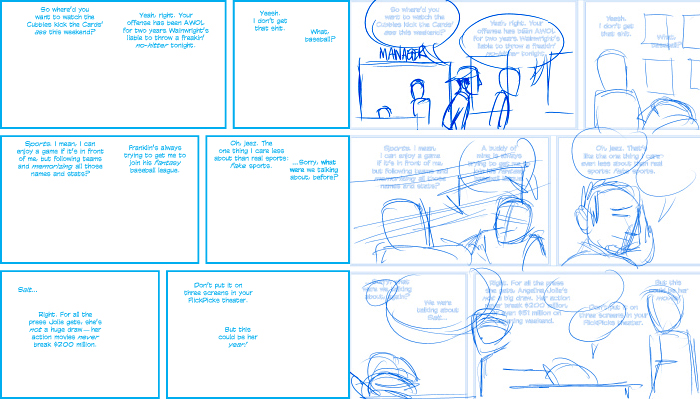
I try to do at least three passes of thumbnails, with each pass getting tighter and fine-tuning the composition of each panel. The more thumbnails I do, the better my finished pencils turn out. A better inker than I — or someone with a looser style, at least — could probably get away with just a couple of scribbles and jumping straight into inks, but not me.
I do each pass on a separate layer in Manga Studio, keeping the previous pass visible at about 15% opacity. I typically change colors on each layer, so that I can easily distinguish which lines are from which pass. This is roughly analogous to the way I use Colerase pencils for penciling.
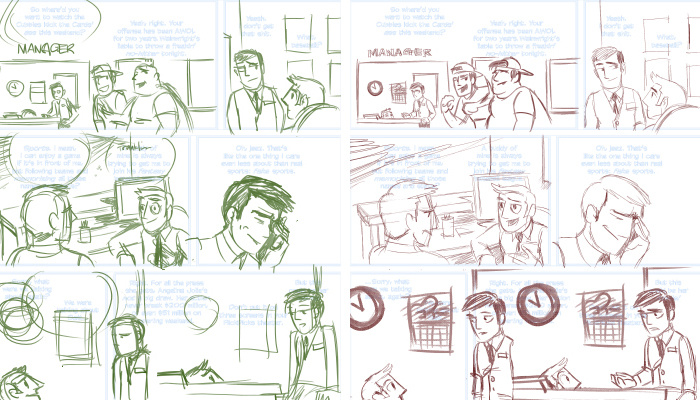
This is where my process gets a little weird. I like the ability to digitally tweak my thumbs in Manga Studio, but for finished pencils, I prefer the way a real pencil feels and reacts to real paper — so what I’ll print out the final pass of thumbnails onto Bristol paper using my large format inkjet and do my finished pencils traditionally. Printing that out at about 10–15% cyan is basically the equivalent of a non-photo blue; it won’t get picked up by the scanner (or if it does, it will barely be noticeable). Before I got the large format printer, I would use a lightbox to “transfer” my thumbs to the Bristol page. It was slower, but it worked well, too.
I do my finished pencils on top of the printed-out last round of thumbs with a Colerase Dark Blue pencil. The finished pencils for this comic were done at about 11″x14″; you can see them below (after the cut). Before I ink a page, I scan my pencils in and print them out again, so that if I screw up the inks dramatically, I can just print out another page — but I’ll get to that in Part Two.
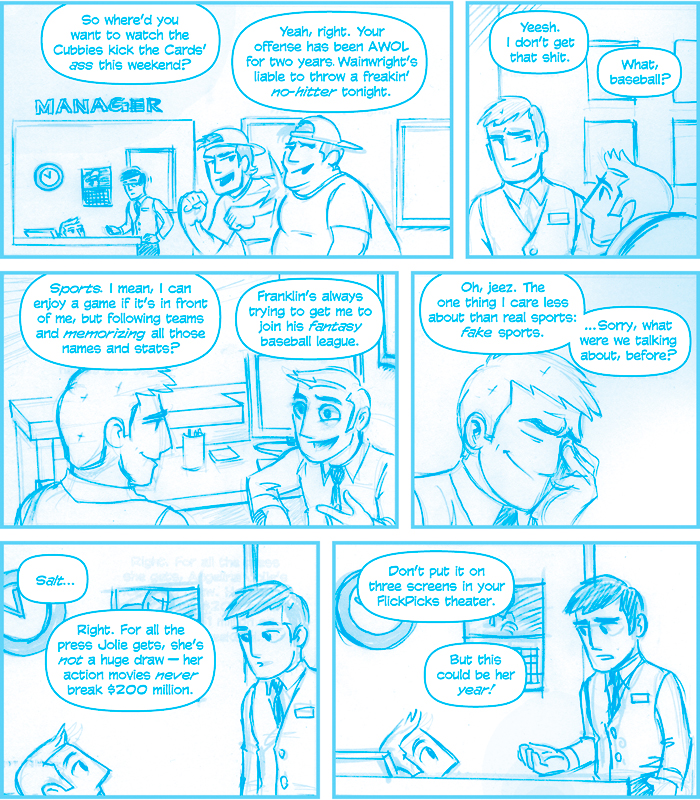

Love what you tell kids. This is great! Behind the scenes is always very interesting. I’m no artist, but find the process fascinating.
Oh man, FlickPicks is a real game? I thought you just made it up for your punchline — and then did a google search on it.
Hilarious, both the strip and the idea that there’s in fact a fantasy movie competition game.
There’s also the Hollywood Stock Exchange (hsx.com), which is pretty fun, too.